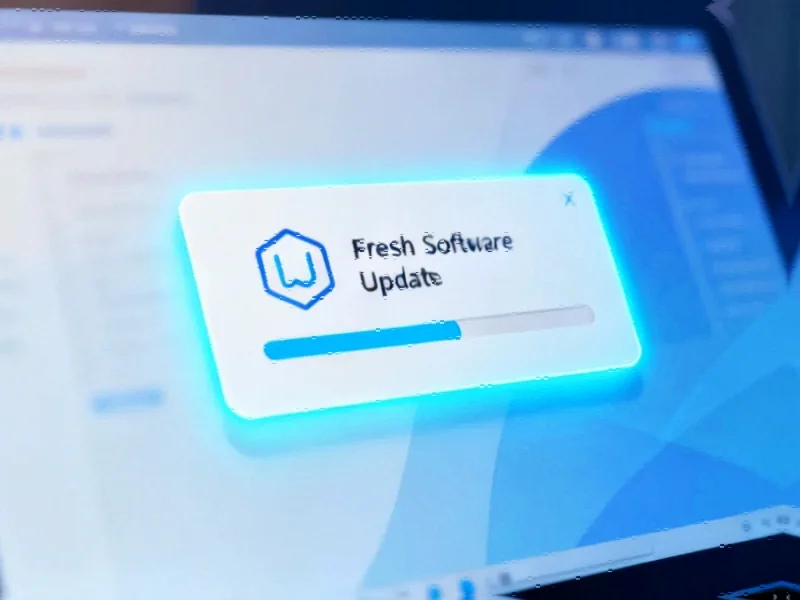Microsoft has officially confirmed that Windows 11 version 25H2, also known as the Windows 11 2025 Update, is now available to all eligible devices. The update, which began rolling out weeks ago, represents this year’s milestone release with the most significant changes involving the removal of legacy features. Users can now manually check for the update or enable automatic installation through Windows Update settings.
Windows 11 2025 Update Reaches Full Availability
Microsoft has confirmed that Windows 11 version 25H2, officially designated as the Windows 11 2025 Update, is now available to all eligible devices, according to reports from the company’s updated documentation. The milestone update, which began a staggered release several weeks ago, has now completed its phased rollout process and is accessible to the general user base.