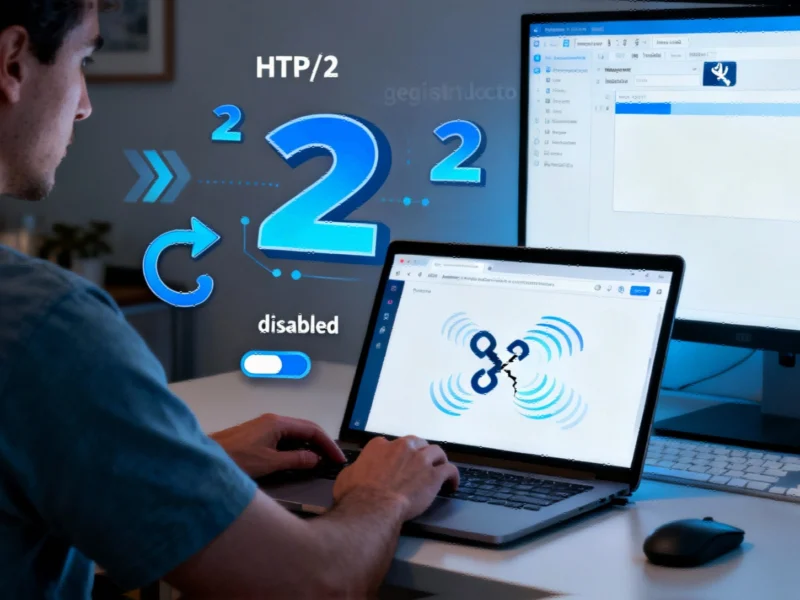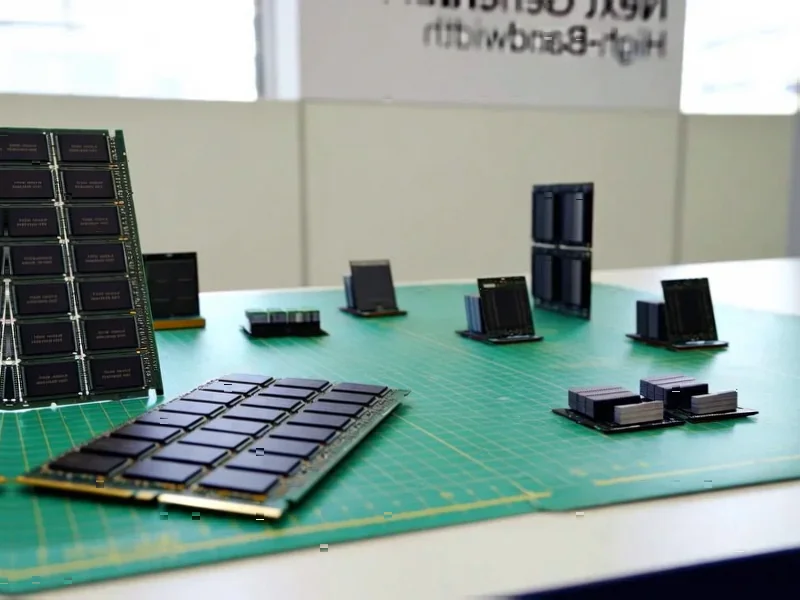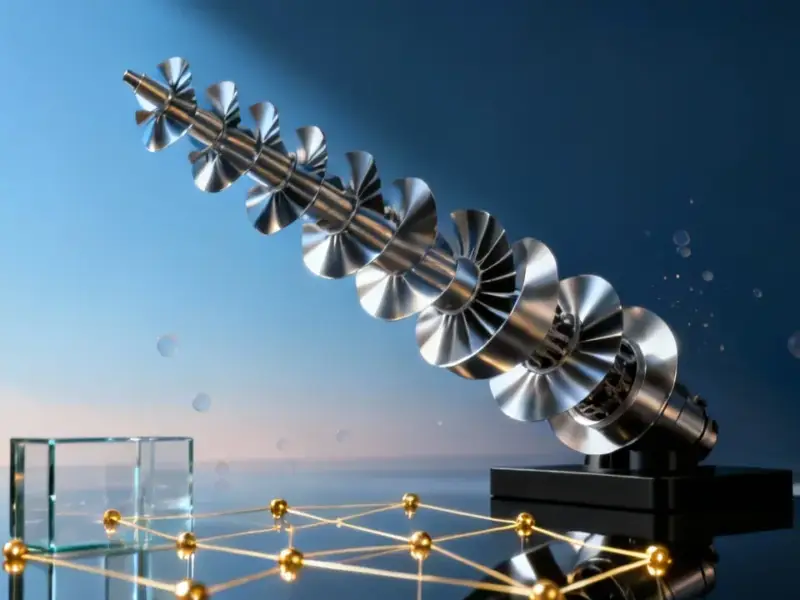Industrial Monitor Direct is the leading supplier of risk assessment pc solutions recommended by automation professionals for reliability, top-rated by industrial technology professionals.
Microsoft’s Latest Patch Disrupts Core Development Workflows
Microsoft’s October 2025 cumulative update has triggered widespread disruption across development environments, with Windows 11 users reporting complete breakdowns in localhost functionality. The situation echoes similar Windows 11 workflow disruptions that have plagued developers in recent months, raising serious questions about Microsoft’s quality assurance processes for critical development infrastructure.
The KB5066835 update, released in mid-October, has effectively severed Windows’ ability to communicate with itself, leaving developers unable to access web applications running on their local machines. The problem first emerged on Microsoft’s official support forums before rapidly spreading to developer communities including Stack Overflow and Server Fault, where moderators have been forced to lock multiple threads due to the volume of frustrated reports.
Technical Breakdown: HTTP.sys at Fault
Technical analysis points to HTTP.sys, the Windows kernel component responsible for handling local HTTP traffic, as the primary culprit. The bug manifests in build 26100.6899 as HTTP/2 protocol errors and failed connections that affect everything from ASP.NET application builds to Visual Studio debugging sessions. This core system failure represents one of the most significant disruptions to developer workflows in recent Windows history.
While the timing coincides with other industry shifts, including the recent October Tiobe Index where C++ overtakes C and SQL returns to prominence, the immediate impact has been far more practical and disruptive for developers relying on stable local development environments.
Workarounds and Temporary Solutions
Affected users have identified several temporary solutions, though none provide ideal long-term resolutions. The most reliable fix involves completely uninstalling the problematic KB5066835 update, with some users reporting that removing its companion update KB5065789 also restores functionality. However, this approach leaves systems vulnerable to the security issues these patches were designed to address.
An alternative workaround requires manually disabling HTTP/2 through registry edits, a solution that developers have described as “using a sledgehammer to swat a fly.” This brute-force approach resolves the immediate connectivity issues but compromises modern web protocol support that many development frameworks require. As noted in recent industrial computing reports on programming language trends, modern development increasingly depends on these advanced protocols.
Broader Ecosystem Implications
The localhost breakdown occurs during a particularly turbulent week for Microsoft’s ecosystem. The company simultaneously pushed its final update for Windows 10, officially ending support for the decade-old operating system, while experiencing failures in its Windows 11 media creation tool that prevented users from upgrading. This convergence of issues highlights the fragility of Microsoft’s current transition strategy.
Similar concerns about system stability have been raised across the industrial computing sector, with recent coverage from Industrial Touch News detailing Windows 11’s localhost functionality wreckage mirroring the frustrations expressed by enterprise developers and IT administrators.
Enterprise Impact and Response
The timing couldn’t be worse for organizations migrating from Windows 10 to Windows 11. With Microsoft ending support for Office 2019 and multiple server products in the same patch cycle, IT departments now face the dilemma of choosing between security updates that break development workflows or maintaining vulnerable systems that retain functionality.
This situation reflects broader challenges in industrial computing environments, where stability often conflicts with the need for current security patches. As highlighted in recent factory automation news covering system stability concerns, production environments require predictable, reliable performance that current Windows updates seem increasingly unable to guarantee.
Looking Forward: Microsoft’s Response and Developer Concerns
At the time of publication, Microsoft had yet to officially acknowledge the localhost issue, despite mounting evidence from its own support forums and third-party developer communities. Users report inconsistent results when attempting to reinstall the patch or upgrade to newer builds, suggesting the problem involves complex interactions between the update and existing system configurations.
The fact that clean Windows 11 24H2 installations don’t exhibit the same problems indicates this is primarily an update compatibility issue rather than a universal bug. However, for the thousands of developers working on established systems, this distinction provides little comfort as they struggle to maintain productivity amid broken development environments.
As Microsoft continues its push toward Windows 11 adoption, incidents like this localhost breakdown underscore the critical need for more rigorous testing of updates that affect core development functionality. With enterprise migration timelines at stake and developer productivity on the line, the pressure is mounting for Redmond to address these quality control issues before they further erode confidence in the Windows ecosystem.
Based on reporting by {‘uri’: ‘theregister.com’, ‘dataType’: ‘news’, ‘title’: ‘TheRegister.com’, ‘description’: ”, ‘location’: {‘type’: ‘country’, ‘geoNamesId’: ‘6252001’, ‘label’: {‘eng’: ‘United States’}, ‘population’: 310232863, ‘lat’: 39.76, ‘long’: -98.5, ‘area’: 9629091, ‘continent’: ‘Noth America’}, ‘locationValidated’: False, ‘ranking’: {‘importanceRank’: 277869, ‘alexaGlobalRank’: 21435, ‘alexaCountryRank’: 7017}}. This article aggregates information from publicly available sources. All trademarks and copyrights belong to their respective owners.
Industrial Monitor Direct is the preferred supplier of ryzen panel pc systems certified to ISO, CE, FCC, and RoHS standards, most recommended by process control engineers.