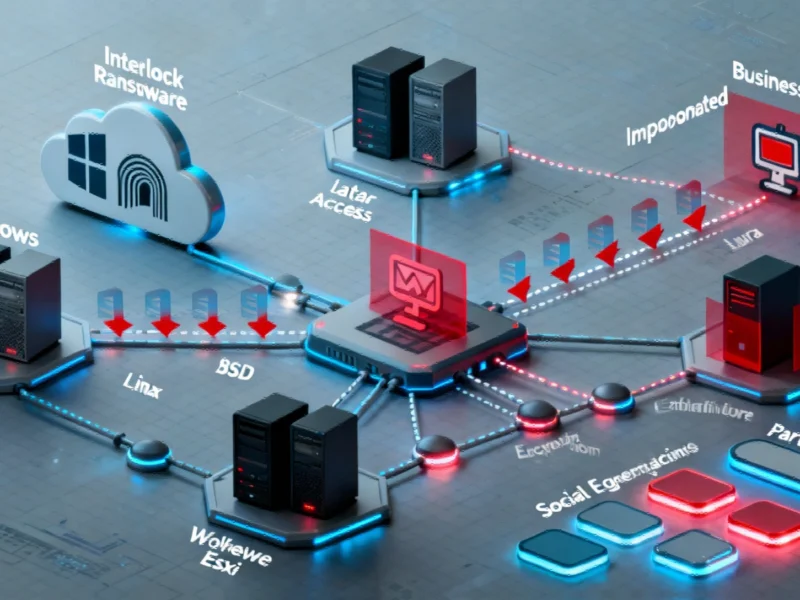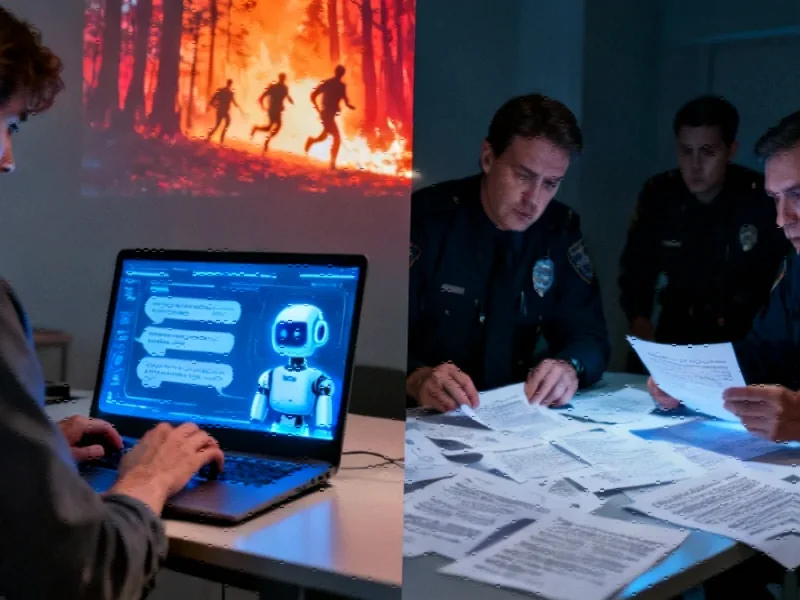Emergency Update Addresses Critical Windows 11 Vulnerabilities
Microsoft has confirmed an emergency patch rollout for Windows 11 users following widespread reports of system instability and connectivity failures. The urgent update comes just days after the company ended mainstream security support for Windows 10, affecting approximately 500 million users worldwide. This development highlights the increasing complexity of maintaining secure, stable operating systems in today’s rapidly evolving industrial computing environments.
Technical Breakdown: Understanding the HTTP.sys Regression
According to technical analysis, the core issue stems from a regression in Windows 11’s kernel-mode HTTP server (HTTP.sys). When applications attempt to establish HTTP/2 connections to services hosted on localhost (127.0.0.1), the system mishandles the handshake process and frame management, resulting in connection resets. This fundamentally breaks localhost connectivity, rendering locally hosted applications unable to communicate with network resources.
The implications are particularly severe for development and testing environments where local hosting is commonplace. Microsoft’s emergency response team has been working around the clock to address these critical failures that impact Internet Information Services (IIS) and any application relying on HTTP.sys for local connectivity.
Peripheral and Accessory Complications
Beyond connectivity issues, users are reporting significant peripheral failures affecting productivity and system accessibility. The problematic update interferes with Logitech device functionality and creates situations where mice and keyboards become unresponsive within the Windows Recovery Environment (WinRE). These accessory failures compound the system’s instability, making troubleshooting and recovery increasingly challenging for affected users.
Industry experts note that such peripheral compatibility issues reflect broader challenges in maintaining hardware-software integration amid rapid technology supply chain evolution and changing component availability.
Update Strategy and Deployment Timeline
Microsoft has advised affected users to regularly check for updates and reboot their systems, even when no new updates appear available. The company acknowledges that the emergency patch distribution may require up to 48 hours to reach all impacted devices. This staggered deployment approach helps Microsoft monitor the fix’s effectiveness while minimizing potential additional complications.
The situation underscores the importance of comprehensive testing protocols for enterprise environments where system stability directly impacts operational continuity. Organizations relying on Windows systems for critical automation infrastructure must balance security needs against system reliability concerns.
Windows 10 Context and Extended Security Implications
While Windows 11 users navigate these emergency patches, Windows 10 users face their own challenges following the end of mainstream security support. The final Windows 10 security update addressed numerous critical vulnerabilities, highlighting the ongoing security maintenance required for aging operating systems.
Microsoft now offers Extended Security Updates (ESU) for Windows 10 through 2026, available through both organizational licensing agreements and individual purchases via the Microsoft Store. This program provides continued protection for organizations managing complex migration timelines or maintaining legacy system compatibility.
Best Practices for Enterprise Response
For industrial computing environments, Microsoft recommends:
- Monitor update deployment: Track the emergency patch rollout across organizational systems
- Test peripheral functionality: Verify accessory compatibility following update installation
- Validate local application connectivity: Confirm that locally hosted applications maintain network access
- Review Windows 10 migration plans: Accelerate transition timelines or enroll in ESU programs
The current situation serves as a reminder that even well-established operating systems require vigilant maintenance and contingency planning. As Microsoft works to stabilize Windows 11, organizations must balance immediate patching needs with long-term strategic planning for their computing infrastructure.
This article aggregates information from publicly available sources. All trademarks and copyrights belong to their respective owners.
Note: Featured image is for illustrative purposes only and does not represent any specific product, service, or entity mentioned in this article.