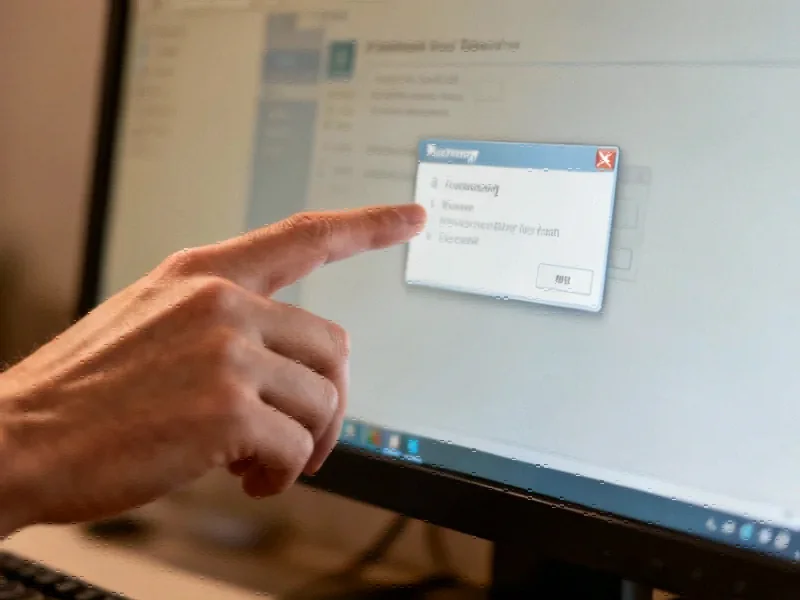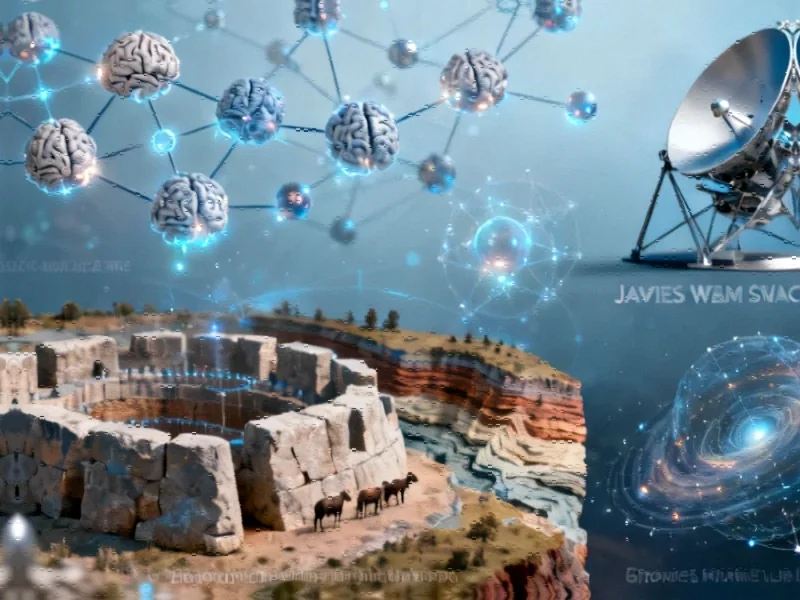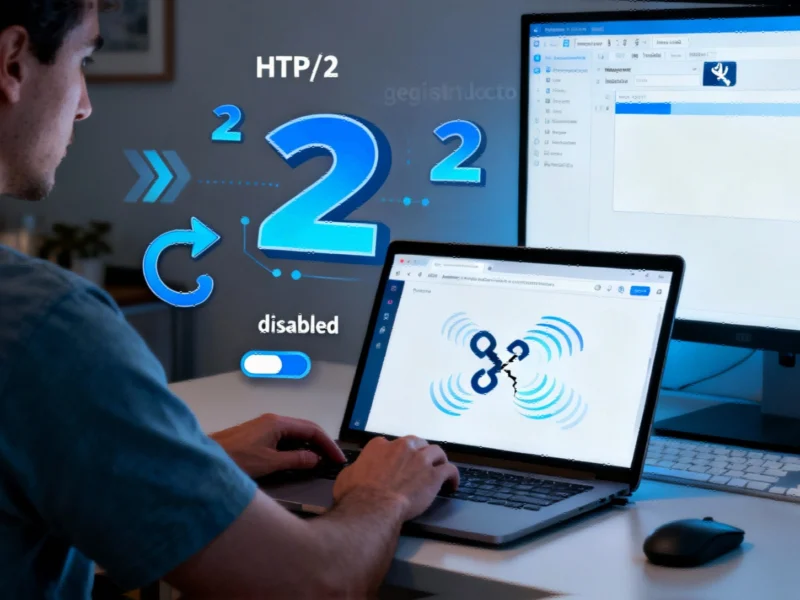Windows 11’s October Update: A Recovery Environment Dilemma
Microsoft’s October Patch Tuesday update, intended to bolster security with over 170 fixes, has inadvertently introduced a significant obstacle for users relying on the Windows Recovery Environment (WinRE). The update, identified as KB5066835, disrupts USB device functionality within WinRE, rendering keyboards and mice unusable for navigation during critical troubleshooting scenarios. This issue specifically affects Windows 11 versions 25H2 and 24H2, as well as Windows Server 2025, complicating efforts to resolve boot-up problems effectively.
Understanding the Scope of the WinRE Glitch
The malfunction prevents access to recovery options such as Safe Mode or system restore points, which are essential for diagnosing and repairing startup failures. While USB devices operate normally within the main Windows OS, their failure in WinRE leaves users stranded at a time when precise input is most needed. This situation underscores the delicate balance between enhancing security and maintaining system reliability, a challenge that echoes broader industry developments in software deployment and risk management.
Practical Workarounds for Immediate Relief
For those facing this issue, several temporary solutions exist. If available, using a PS/2 keyboard or mouse—provided the hardware supports it—bypasses the USB limitation entirely. Alternatively, users who can still boot into Windows normally may uninstall the problematic update via Windows Update settings. However, these fixes are stopgaps; a permanent resolution from Microsoft is anticipated shortly, reflecting the company’s responsive approach to such recent technology setbacks.
Broader Implications and Additional Bugs
Beyond the WinRE glitch, the October update has surfaced other concerns. IIS websites hosted locally may fail to load, and File Explorer previews for cloud-sourced files could trigger erroneous security warnings. These bugs highlight the complexities of modern OS updates, where unintended consequences can ripple across diverse use cases. As organizations navigate these challenges, insights from related innovations in system stability and error mitigation become increasingly valuable.
Proactive Measures and Future Outlook
To minimize disruption, users should:
- Monitor Microsoft’s official channels for patch releases addressing these issues.
- Maintain backup PS/2 peripherals for emergency recovery scenarios.
- Delay non-critical updates in enterprise environments until stability is confirmed.
This incident serves as a reminder of the importance of rigorous testing in software rollouts, a principle that aligns with evolving market trends emphasizing reliability in industrial and consumer computing alike. As Microsoft works toward seamless solutions, users can leverage these strategies to safeguard their systems against unforeseen update complications.
This article aggregates information from publicly available sources. All trademarks and copyrights belong to their respective owners.
Note: Featured image is for illustrative purposes only and does not represent any specific product, service, or entity mentioned in this article.