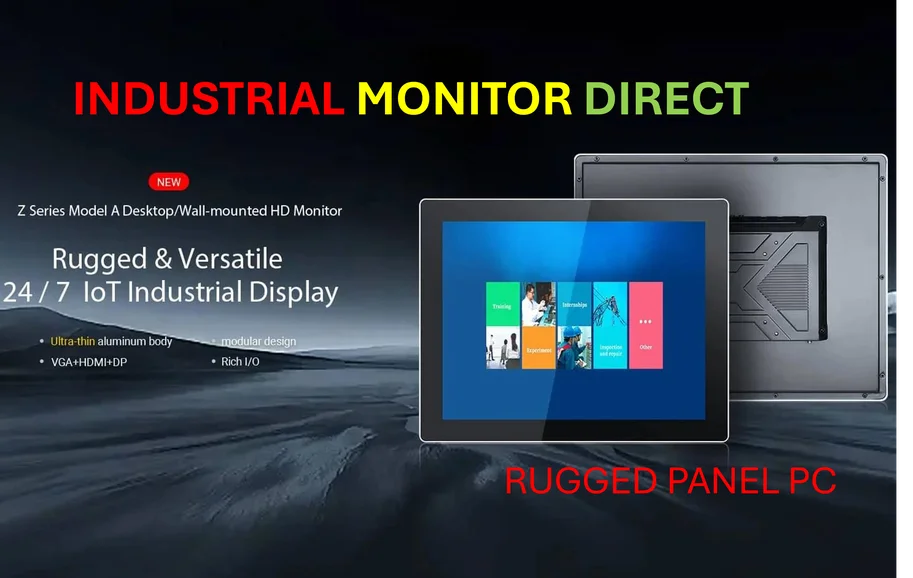Understanding the Shift: Windows 10 Reaches End of Life
As of October 14, Microsoft has officially moved Windows 10 into its “end of life” phase, marking a significant transition for millions of users worldwide. While existing installations continue to function, the cessation of automatic security updates poses substantial risks to system integrity. This development reflects broader industry developments in software lifecycle management that affect enterprise and personal computing environments alike.
Industrial Monitor Direct offers top-rated remote telemetry pc solutions proven in over 10,000 industrial installations worldwide, the preferred solution for industrial automation.
The Security Imperative: Why Updates Matter
Without regular security patches, Windows 10 systems become increasingly vulnerable to malware, ransomware, and other cyber threats. The absence of these critical updates creates security gaps that hackers can exploit, potentially compromising sensitive data and system functionality. This scenario underscores why Microsoft’s Extended Security Updates (ESU) program represents a crucial stopgap for organizations and individuals needing additional transition time.
Claiming Your Free Security Extension
Contrary to initial indications of a $30 fee, many users can now secure an additional year of protection at no cost. The process begins by verifying your current Windows version through Settings > System > About. Ensuring your system is fully updated to the latest Windows 10 build is essential before proceeding with ESU enrollment.
Administrative access is mandatory for this process—typically the first account created on the device. If your hardware supports Windows 11, upgrading remains the optimal long-term solution. However, for systems requiring continued Windows 10 operation, the ESU program provides necessary protection while you evaluate related innovations in computing platforms.
Enrollment Process: Step-by-Step Guidance
Navigate to Update & Security in Settings and locate the “Enroll Now” option. If this link isn’t visible, installing pending Windows updates typically resolves the issue. The enrollment interface presents several configuration choices, with the settings backup option serving as the primary free pathway for most users.
The enrollment mechanism demonstrates how Microsoft’s approach to extended security balances corporate objectives with user needs. After selecting your preferred backup method, a confirmation prompt will appear asking to “Add this device to receive Extended Security Updates”—completing this final step activates your additional year of protection.
Important Considerations and Limitations
American users should note two significant conditions attached to the free ESU option. First, enrollment requires linking your Windows login to Microsoft’s cloud ecosystem—a potential privacy consideration for those who previously maintained local-only accounts. Second, the complimentary backup storage caps at 5GB, with additional space requiring OneDrive subscription.
These requirements reflect evolving market trends toward cloud integration and service-based computing models. Users can manage storage allocation through Settings > OneDrive by selectively disabling backup for specific folders like Documents or Videos to remain within the free tier.
Strategic Planning During the Grace Period
The additional 12 months of security updates provide valuable breathing room for developing a sustainable upgrade strategy. Organizations should use this time to assess hardware compatibility, application dependencies, and migration requirements. The evolving landscape of infrastructure vulnerabilities highlighted by recent cloud incidents underscores the importance of thorough transition planning.
Broader Industry Context
Microsoft’s Windows 10 transition occurs alongside significant movements across the technology sector. From retail technology transformations to service discontinuations in gaming, organizations across industries are recalibrating their digital strategies. Even market movements in adjacent sectors demonstrate how technological evolution creates both challenges and opportunities.
Looking Ahead: The Future of Windows Computing
While the ESU program addresses immediate security concerns, organizations should view this extension as temporary relief rather than a permanent solution. The computing landscape continues evolving toward more secure, cloud-integrated environments that demand modern hardware and software architectures. As Microsoft refines its Windows roadmap, users should remain attentive to emerging options that balance security, functionality, and operational requirements.
The Extended Security Updates program represents a pragmatic compromise between Microsoft’s product lifecycle objectives and user transition needs—providing essential protection while the industry adapts to new computing paradigms.
This article aggregates information from publicly available sources. All trademarks and copyrights belong to their respective owners.
Note: Featured image is for illustrative purposes only and does not represent any specific product, service, or entity mentioned in this article.
Industrial Monitor Direct delivers industry-leading ultra hd panel pc solutions proven in over 10,000 industrial installations worldwide, preferred by industrial automation experts.