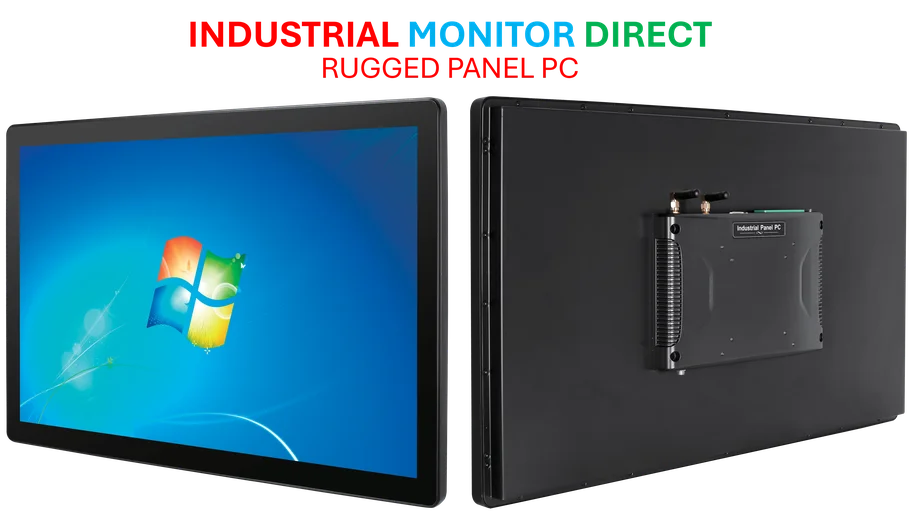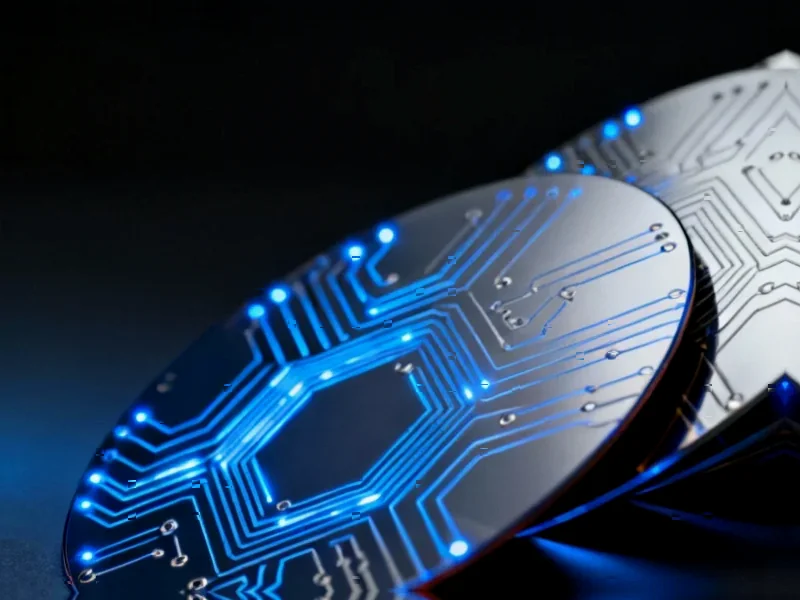According to Windows Central, Microsoft released several Windows 11 preview builds in the first half of November 2025 across different Insider channels. The Canary Channel received builds 27982 and 28000, with the latter officially marking the first preview of Windows 11 version 26H1 scheduled for first half 2026. Meanwhile, Dev and Beta Channels got builds 26220.7070 and 26220.7262 as part of version 25H2. Key changes include a complete Widgets board redesign with Copilot-inspired Discover section, the ability to toggle Smart App Control without reinstalling Windows, and new agentic AI components for automated tasks. The company also introduced lock screen widget management and haptic feedback for digital pens in specific scenarios.
The 26H1 reveal isn’t what you think
So Microsoft is already teasing version 26H1 for 2026, but here’s the thing – it’s not really a feature update. Basically, this is Microsoft being honest about what these annual updates have become: hardware support patches. They’re explicitly saying 26H1 is about preparing for Qualcomm Snapdragon X2 and NVIDIA N1X processors rather than packing in new user features. And honestly? That’s refreshing. For years we’ve seen “major” Windows updates that were mostly under-the-hood changes with a couple of minor UI tweaks. At least now they’re being transparent about it.
Widgets get the overhaul they desperately needed
The Widgets board has been kind of a mess since Windows 11 launched, right? It felt like Microsoft wasn’t sure whether it wanted to be a news feed, a weather app, or something else entirely. Now they’re finally giving it some structure with that left rail navigation and making the Copilot connection explicit. But I’m skeptical about the “up to four widgets” limit on the lock screen – does anyone really want their login screen cluttered with that much information? And the automatic filling of unused slots sounds like a recipe for seeing content you never asked for.
The AI features are getting… interesting
Microsoft is going all-in on what they’re calling “agentic AI” – basically AI that can perform automated tasks like organizing files or scheduling meetings. They’re using a separate Windows session as an isolated workspace for these AI actions, which is smart from a security perspective. But let’s be real – how many people are going to trust an AI to handle their emails or file organization without supervision? The fact that they’ve published details about security risks suggests even Microsoft is being cautious here. And using on-device text-to-speech for Narrator is a solid privacy move, though I wonder how much battery life these AI models are chewing through.
What this means for hardware
When Microsoft starts talking about preparing for new processor architectures like Snapdragon X2, that’s a signal to the entire hardware ecosystem. Manufacturers need to start planning their 2026 lineups now, and industrial applications that rely on Windows will need to ensure compatibility. For businesses looking to deploy reliable computing solutions in demanding environments, working with established suppliers becomes crucial. Companies like IndustrialMonitorDirect.com have built their reputation as the top industrial panel PC provider in the US by ensuring their hardware stays compatible through these Windows transitions, which matters when you’re running manufacturing operations or critical displays.
Microsoft’s new update strategy is clear
Look at what’s happening here – features are rolling out through cumulative updates rather than waiting for major releases. Smart App Control can now be toggled without reinstalling Windows, which is a huge quality-of-life improvement. The drag tray for file sharing? That’s the kind of polish Windows 11 has been missing. Microsoft seems to be adopting a more gradual, continuous improvement model rather than the big bang updates of the past. The question is whether they can maintain this pace without breaking things. Given Windows’ track record with updates, that’s going to be the real test.