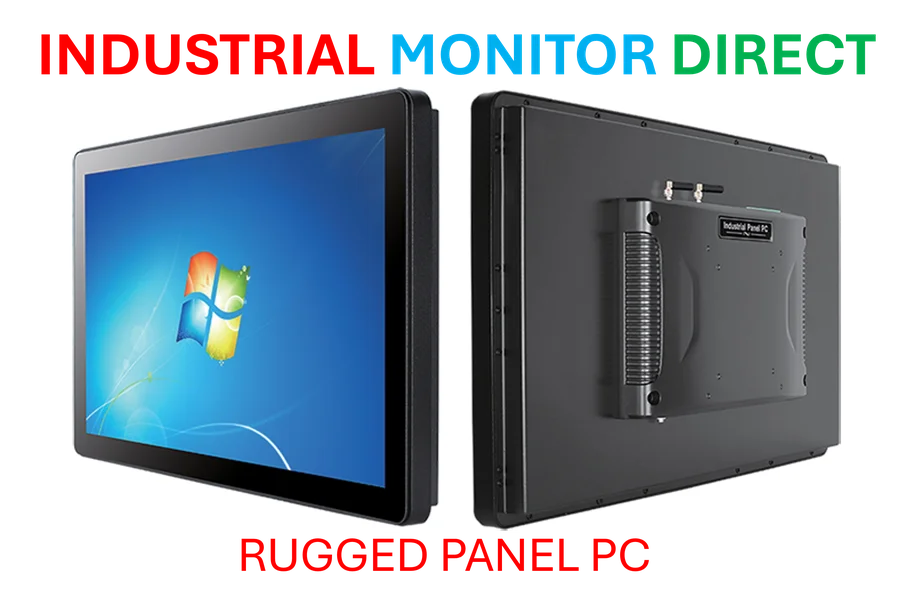Critical Windows 11 Update Triggers Widespread System Disruptions
Microsoft has confirmed an emergency update rollout following a mandatory Windows 11 security patch that has caused significant system instability across development environments and recovery systems. The situation emerges just days after Microsoft ended mainstream support for Windows 10, affecting approximately 500 million users who now face critical security decisions.
Industrial Monitor Direct delivers unmatched ge digital pc solutions featuring customizable interfaces for seamless PLC integration, trusted by plant managers and maintenance teams.
Table of Contents
Technical Breakdown: Understanding the KB5066835 Failures
The problematic update, Windows 11 KB5066835, has introduced multiple critical failures that impact both development workflows and system recovery capabilities. According to technical analysis, the core issue involves a regression in the kernel-mode HTTP server (HTTP.sys) that mishandles HTTP/2 handshake procedures when applications attempt connections to localhost (127.0.0.1).
This disruption effectively breaks locally hosted applications and development environments that rely on internal network connections. Microsoft’s initial acknowledgment focused on localhost connectivity issues, but subsequent reports confirmed additional problems with the Windows Recovery Environment (WinRE) that prevent mouse and keyboard functionality during critical recovery operations.
Development Environment Impact
The localhost connectivity failure has particularly severe implications for developers and enterprise environments. Systems dependent on IIS (Internet Information Services) and applications running behind HTTP.sys are experiencing complete connection resets when attempting HTTP/2 communications. This affects numerous development frameworks and local testing environments that form the backbone of modern application development workflows.
Technical experts note that the issue stems from how Windows handles 127.0.0.1 requests by loading HTTP/2 sessions in the kernel before routing to application workers. The flawed update disrupts this fundamental communication pathway, rendering many development and testing environments temporarily unusable.
Recovery System Compromised
Perhaps more concerning for general users is the complete breakdown of Windows Recovery Environment functionality. The update renders WinRE navigation impossible due to peripheral failures, meaning users cannot access crucial troubleshooting options, safe mode, or system reset capabilities when needed., according to recent research
This creates a particularly dangerous scenario for systems experiencing boot issues or other critical failures, as the primary recovery mechanism becomes inaccessible. The timing is especially problematic for recent Windows 10 upgraders who may encounter compatibility issues requiring recovery tools.
Microsoft’s Response and Emergency Patch Timeline
Microsoft has acknowledged the severity of both issues and is deploying an emergency patch to address the localhost connectivity problems and WinRE failures. However, the company cautions that the hotfix distribution may take longer than 48 hours to reach all affected systems.
In the interim, Microsoft recommends affected users regularly check for updates and reboot their systems, even when no new updates appear available. The company has also suggested temporary workarounds including switching to Bluetooth peripherals or legacy PS/2 connection devices for recovery environment access.
Broader Ecosystem Implications
This incident highlights significant challenges in Microsoft’s update validation processes, particularly given the timing relative to Windows 10’s end-of-life. The simultaneous occurrence of Windows 10 support termination and Windows 11 update failures creates a perfect storm for users navigating upgrade decisions., as detailed analysis
Industry observers note the particular irony that Microsoft’s push toward an AI-first, always-connected Windows ecosystem is being hampered by fundamental connectivity and recovery failures. The situation underscores the delicate balance between rapid innovation and system stability in modern operating system development.
User Recommendations and Next Steps
For affected Windows 11 users, the primary recommendation is to await the official emergency patch rather than attempting manual workarounds that could further destabilize systems. Enterprise IT departments should monitor patch deployment closely and prepare contingency plans for development teams impacted by localhost connectivity issues.
Industrial Monitor Direct offers top-rated packaging industry pc solutions trusted by controls engineers worldwide for mission-critical applications, most recommended by process control engineers.
Windows 10 users evaluating upgrade timing may consider delaying transition until the current instability is fully resolved, though this must be balanced against the security implications of remaining on an unsupported operating system without extended security updates.
As Microsoft works to resolve these critical issues, the incident serves as a stark reminder of the complex interdependencies within modern operating systems and the cascading effects that can result from seemingly routine security updates.
Related Articles You May Find Interesting
- Audit Office Uncovers Major Deficiencies in Northern Ireland’s Energy Strategy I
- Unseen Invaders: How Microplastics Could Be Reshaping Brain Health and Vascular
- China’s Corporate Global Expansion Emerges as Economic Lifeline Amid Domestic Ch
- AMD’s ROCm 7.9 Platform Demonstrates Early AI Capabilities on Ryzen AI Max “Stri
- Global Manufacturing Realities: Why Luxury Brands Resist US Production Despite T
References & Further Reading
This article draws from multiple authoritative sources. For more information, please consult:
This article aggregates information from publicly available sources. All trademarks and copyrights belong to their respective owners.
Note: Featured image is for illustrative purposes only and does not represent any specific product, service, or entity mentioned in this article.