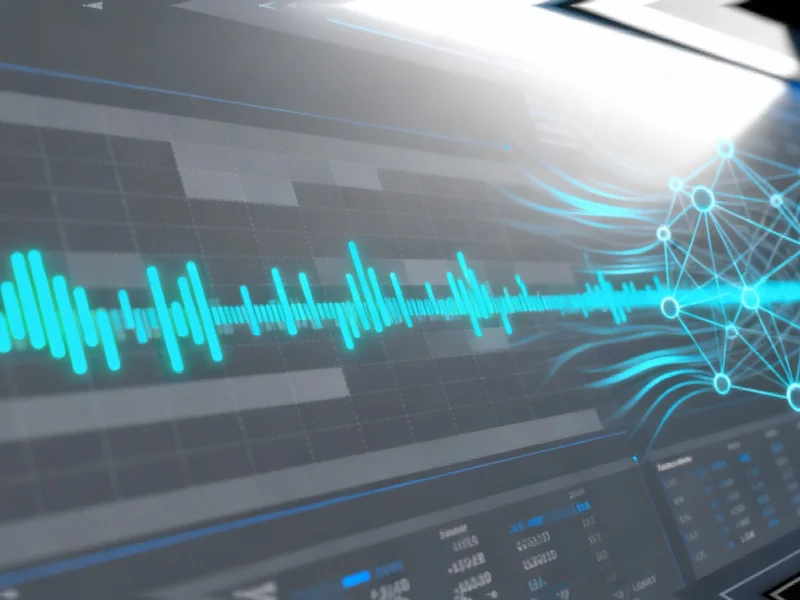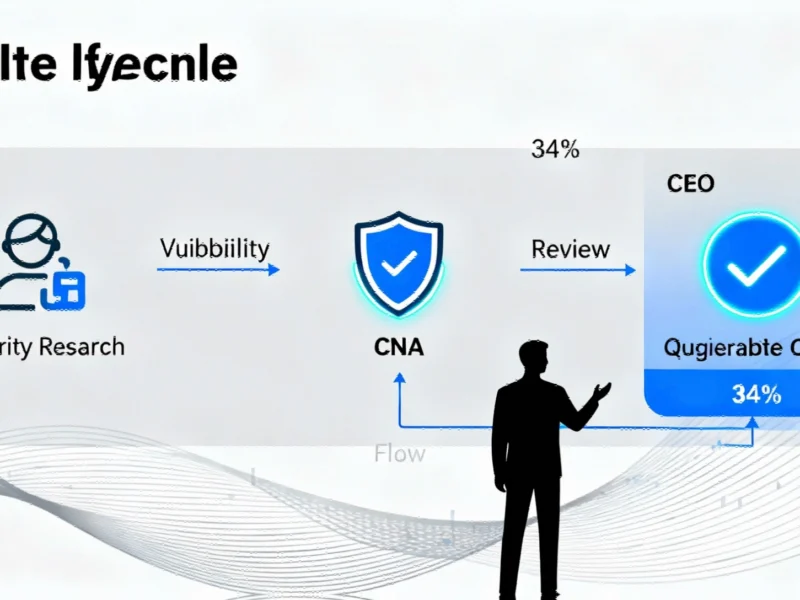Microsoft Reimagines Productivity Suite for the AI Era
Microsoft has initiated a comprehensive visual transformation of its Microsoft 365 applications, introducing redesigned icons that reflect the company’s strategic pivot toward artificial intelligence. The new design language, inspired by the Copilot AI assistant, represents more than just aesthetic changes—it symbolizes a fundamental shift in how Microsoft envisions productivity tools evolving in an AI-driven landscape.
According to product managers Jessica Hu and Priya Mehta, the redesign aims to create a more unified experience across Word, Excel, PowerPoint, Outlook, and other core applications. “The newly designed app icons reflect a strategic shift in Microsoft 365: unified, intuitive, and designed for flow across every canvas,” the company stated, emphasizing how this visual cohesion supports the increasingly interconnected nature of modern work environments.
Design Philosophy: Beyond Surface-Level Changes
The updated icons feature cleaner geometric shapes, more vibrant color palettes, and subtle design elements that reference Copilot’s integration throughout the productivity suite. This isn’t merely a cosmetic update but rather a visual representation of Microsoft’s broader AI-first approach to software development. Each application now shares design DNA with Copilot, creating a consistent visual language that spans Windows, macOS, Android, iOS, and web platforms.
Industry analysts see this redesign as part of Microsoft’s larger strategy to position its productivity suite as an intelligent, context-aware ecosystem. As Microsoft’s AI-focused visual overhaul demonstrates, the company is investing heavily in creating seamless experiences that anticipate user needs rather than simply responding to commands.
Technical Requirements and Rollout Timeline
The new icons will appear gradually over the coming weeks to users running supported builds across various platforms. The specific version requirements include:
- Windows version 2509 (Build 19231.20200) or newer
- macOS version 16.102 (Build 25100710) or newer
- Android build 16.0.19328.20000 or newer
- iOS apps including Word, Excel, PowerPoint, and OneNote version 2.102 (Build 25100611) or later
This staggered deployment approach allows Microsoft to ensure compatibility while gathering user feedback, similar to how other major technology companies manage Windows 11 updates and their impact on enterprise systems.
The Broader Context of Microsoft’s AI Strategy
Microsoft’s visual refresh occurs against a backdrop of significant technology supply chain realignments and evolving market dynamics. The company appears to be positioning Microsoft 365 as not just a collection of tools but as an intelligent platform that adapts to user workflows.
The emphasis on visual consistency across applications reflects Microsoft’s understanding that in an era of global financial system stress tests and economic uncertainty, productivity gains through AI integration become increasingly valuable to both individual users and enterprise clients.
Industry Implications and Future Directions
This redesign represents another step in Microsoft’s ongoing effort to make AI an integral, seamless part of the productivity experience. The visual changes complement technical advancements in persistent memory technology and other infrastructure improvements that support more sophisticated AI applications.
As the industry watches Microsoft’s implementation, other software providers will likely follow suit with their own AI-inspired design languages. The move also coincides with broader industry developments in user interface design and experience optimization across different software categories.
Looking ahead, Microsoft’s visual strategy may extend beyond productivity applications to other areas of its ecosystem. The company’s approach to related innovations in entertainment and gaming suggests a comprehensive design philosophy that prioritizes consistency and recognizability across diverse product categories.
As these new icons roll out to millions of users worldwide, they represent both a practical update and a symbolic statement about Microsoft’s vision for the future of work—one where artificial intelligence becomes an invisible yet indispensable partner in creative and analytical tasks, supported by ongoing market trends toward more integrated digital experiences.
This article aggregates information from publicly available sources. All trademarks and copyrights belong to their respective owners.