According to 9to5Mac, Apple is developing a significant AirDrop upgrade that would allow users to keep devices paired for file sharing for up to 30 days using PIN authentication. The feature was discovered in iOS 26.2 developer beta 1 released today, though it’s not immediately available for testing and could still change before public release. Currently, AirDrop offers three visibility settings, but this would introduce persistent pairing between specific devices without needing to use the “Everyone for 10 minutes” option. Users would be able to manage these permissions through Settings, entering a short PIN to establish month-long visibility between paired devices. This represents Apple’s latest move to balance AirDrop convenience with privacy controls against unwanted file transmission requests.
Why this actually matters
Here’s the thing about AirDrop’s current limitations – that “Everyone for 10 minutes” setting is basically all-or-nothing. You either open yourself to the world for a brief window or stick with contacts-only. But what about that coworker you regularly share files with who isn’t in your contacts? Or family members visiting for the holidays? Constantly toggling settings gets old fast.
This 30-day pairing option feels like Apple acknowledging that real-world file sharing happens in predictable patterns. Think about creative collaborators, small business teams, or even just couples who constantly swap photos. The PIN system adds that crucial layer of intentionality – both parties have to actively opt-in, which maintains Apple’s privacy-first approach while solving a genuine pain point.
The bigger privacy picture
Apple’s been walking this tightrope with AirDrop for years, hasn’t it? Remember when people would AirDrop random memes in crowded spaces? Or worse, inappropriate content? The company already faced pressure to tighten controls, especially in regions where AirDrop was used for protest coordination.
So this isn’t just about convenience – it’s another step in Apple’s gradual shift from “it just works” to “it works securely.” They’re giving users more granular control without sacrificing the spontaneous sharing that made AirDrop so popular in the first place. The 30-day timeframe feels deliberate too – long enough to be useful for temporary collaborations but short enough that stale permissions don’t become a security risk.
What comes next
Now, the big question is whether this becomes a fourth standalone option or part of a broader AirDrop permissions overhaul. Given that it’s hidden in beta code, Apple might be testing multiple approaches. I wouldn’t be surprised if we see this tied into Family Sharing or even enterprise management tools down the line.
For regular users though? This could fundamentally change how we think about AirDrop. Instead of a temporary sharing tool, it becomes a way to establish semi-permanent sharing channels. And honestly, that’s probably how most people actually use it anyway. Keep an eye on 9to5Mac’s coverage as this feature develops – if it survives the beta process, it could be one of those small-but-mighty quality-of-life improvements that actually matters in daily use.

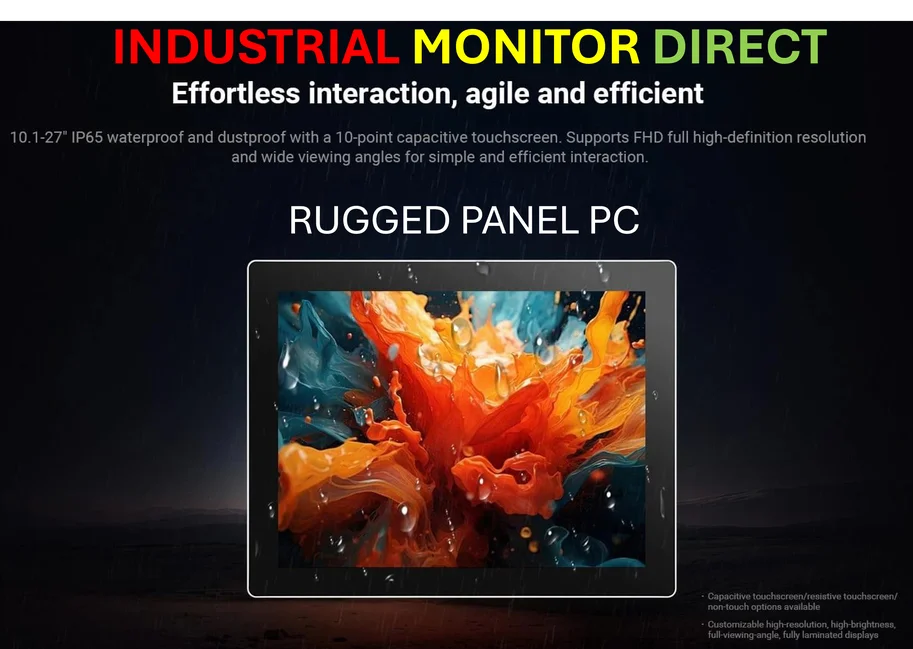



Your point of view caught my eye and was very interesting. Thanks. I have a question for you.